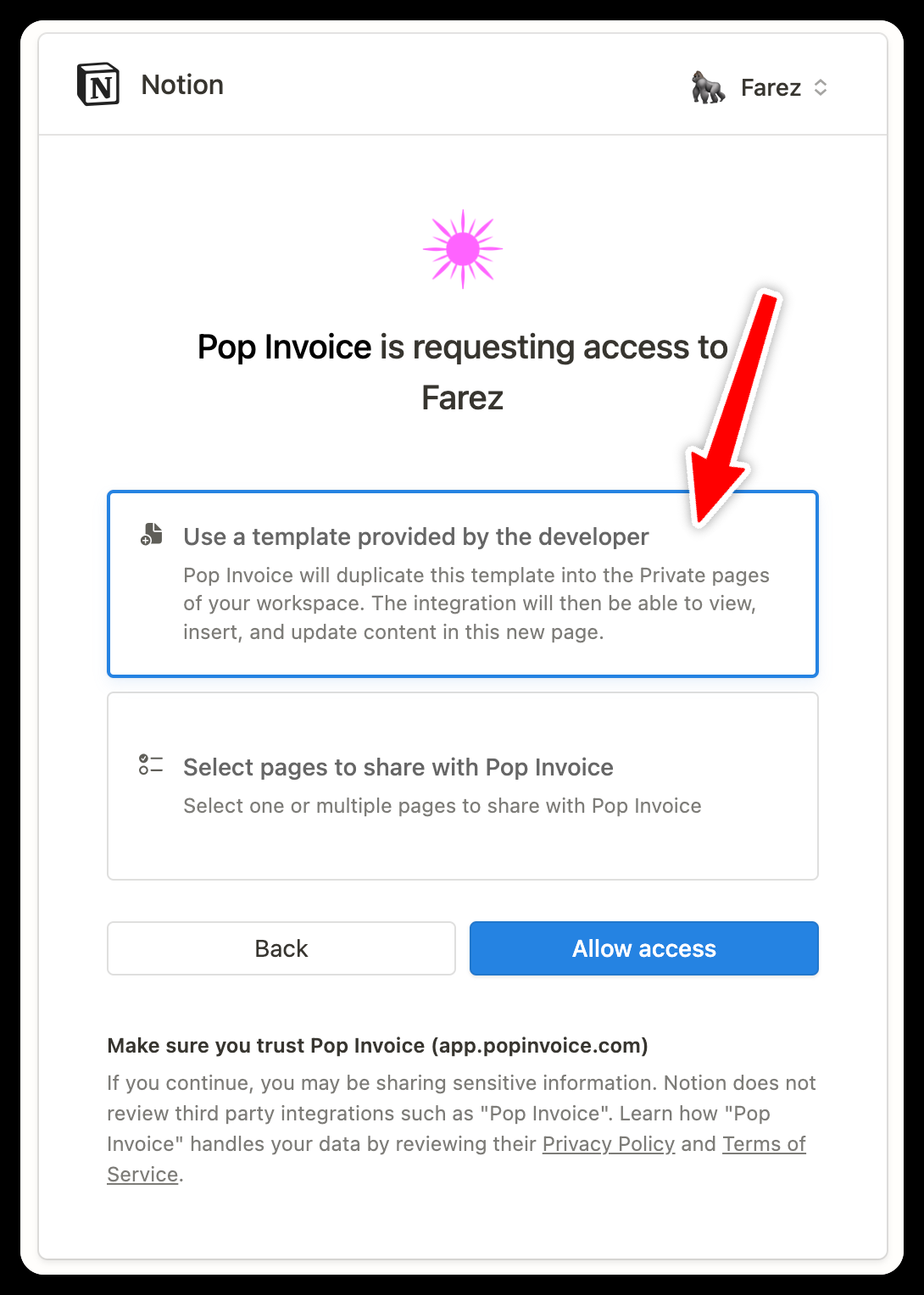Let's get you set up
First, give Pop Invoice permission to copy our starter template into your workspace.
On the Notion permission form, select "Use a template provided by the developer" (see image).
Frequently asked questions ❓
Can I use my own database?
Yes! After setting up, you can reconfigure Pop Invoice to use your own databases.
Can you help me set it up?
Of course! Email us and we will set it up for you. For FREE.